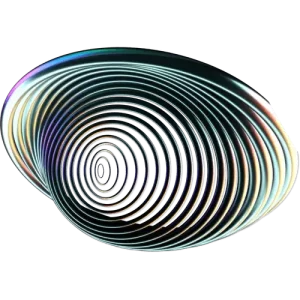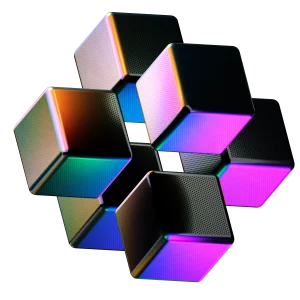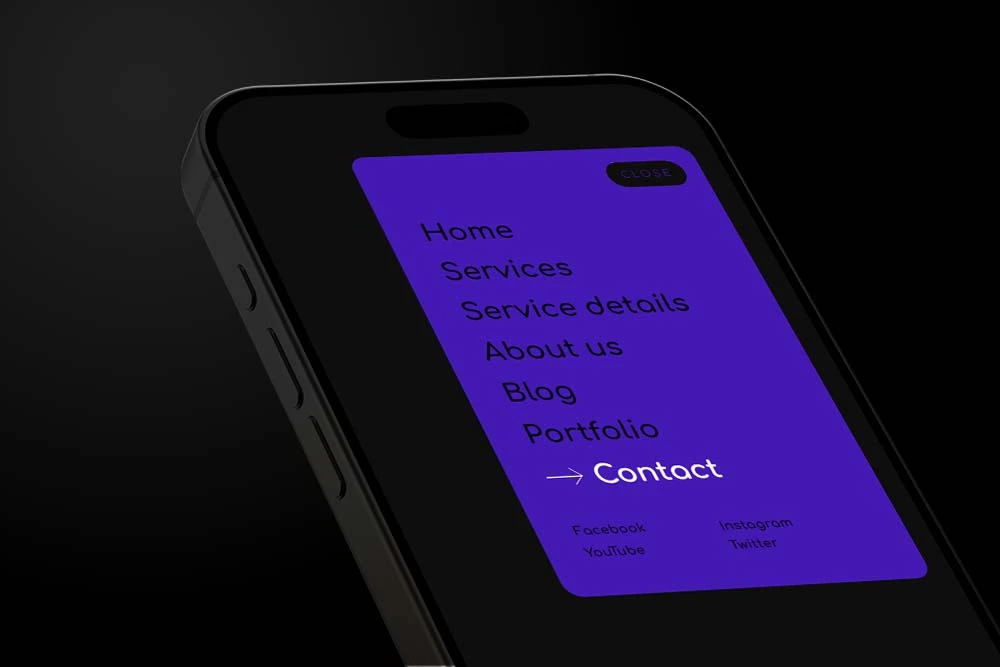
The Impact of Poor Website Navigation: How to Fix It and Improve User Experience
Your website’s navigation is one of the most critical components of its overall user experience. Poor navigation can frustrate visitors, increase bounce rates, and ultimately cost you conversions. On the other hand, a well-organized, intuitive navigation system can guide users effortlessly through your site, helping them find what they need and take the desired actions. In this article, we’ll discuss the impact of poor website navigation and provide practical tips on how to fix it to improve your site’s user experience.
Most Recent
Why Website Navigation Matters
Website navigation is the roadmap your visitors use to explore your site. It affects how easily they can find information, products, or services, and whether they stay on your site or leave in frustration. Here’s why good navigation is crucial:
Enhances User Experience Clear and intuitive navigation makes it easy for users to find what they’re looking for, leading to a positive experience on your site. When visitors can easily navigate your site, they’re more likely to stay longer, explore more pages, and engage with your content.
Reduces Bounce Rates A confusing or cluttered navigation system can quickly drive visitors away. If users can’t find what they need within a few clicks, they’re likely to leave your site and look elsewhere. Improving navigation can reduce bounce rates and keep visitors engaged.
Supports SEO Good website navigation also helps search engines understand the structure of your site, which can improve your search rankings. Clear, hierarchical navigation allows search engine crawlers to index your pages more effectively, potentially boosting your visibility in search results.
Increases Conversions When users can easily find the information or products they need, they’re more likely to convert—whether that means making a purchase, signing up for a newsletter, or contacting you for more information. Effective navigation guides users toward taking these actions.
Common Website Navigation Mistakes
Even with the best intentions, many websites suffer from navigation issues. Here are some common mistakes to watch out for:
Too Many Menu Items Overloading your navigation menu with too many options can overwhelm users and make it difficult for them to decide where to go. Aim for simplicity—focus on the most important pages and use sub-menus or dropdowns to organize additional content.
Unclear Labels Using vague or unfamiliar labels for your navigation links can confuse visitors. Make sure your menu labels are clear, concise, and descriptive, so users know exactly what to expect when they click on them.
Hidden Navigation Some websites hide their navigation menus behind icons or within layers of content, making it difficult for users to find their way around. Ensure your main navigation is easily accessible from any page on your site.
Lack of Consistency Inconsistent navigation—where menus or links change from page to page—can disorient users. Maintain consistent navigation throughout your site to provide a seamless user experience.
How to Improve Your Website Navigation
If your website’s navigation needs improvement, here are some actionable steps you can take:
Simplify Your Menu Review your navigation menu and remove any unnecessary items. Focus on the most critical pages that drive your business goals. Use dropdowns or mega menus to organize related pages without overwhelming users.
Use Clear, Descriptive Labels Ensure that your navigation labels clearly describe the content users will find on each page. Avoid jargon or overly creative language that might confuse visitors—clarity is key.
Make Navigation Easily Accessible Place your main navigation menu in a prominent location, typically at the top of the page. If you use a “hamburger” menu (the three-line icon) on mobile, make sure it’s easy to find and use.
Add a Search Function If your website has a lot of content, consider adding a search bar to help users quickly find what they’re looking for. A well-functioning search feature can enhance navigation and improve user satisfaction.
Test and Iterate Regularly test your website’s navigation with real users to identify any pain points or areas for improvement. Use tools like heatmaps or user testing platforms to gain insights into how visitors interact with your site’s navigation.
Conclusion
Effective website navigation is crucial for providing a positive user experience, reducing bounce rates, and driving conversions. By simplifying your menu, using clear labels, and ensuring easy access to navigation, you can make your site more user-friendly and help visitors find what they need with ease.
If you’re struggling with your website’s navigation or need help optimizing it, Enso Agency is here to assist. Our team of experts can analyze your site’s navigation structure and make the necessary improvements to enhance usability and boost your site’s performance. Contact us today to learn how we can help you create a website that not only looks great but also delivers a seamless user experience.